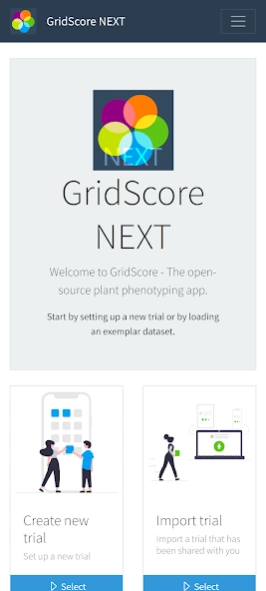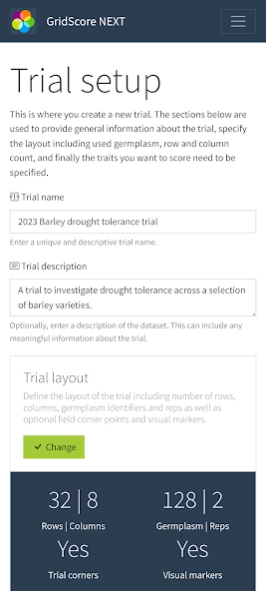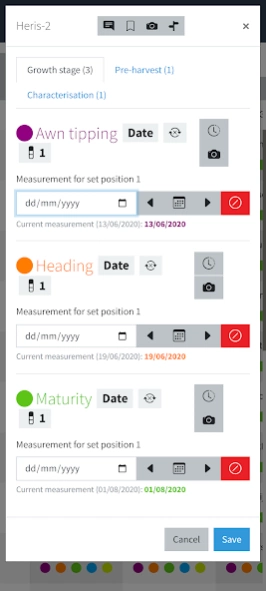GridScore NEXT 2.2.0
Free Version
Publisher Description
GridScore NEXT - Modern manual mobile phenotyping
GridScore NEXT is a field trial phenotyping app for trait data. It lets you keep track of what’s happening in the field on a plot-level basis. This could be anything from plant emergence, flowering date, plant height, flower colour, etc. You can define the layout of your field trial and the traits you want to score. GridScore then presents your data in a grid-like format representing your field layout. Data is recorded by clicking on a specific plot in a field and then entering your data.
GridScore offers a huge set of functionalities including:
• A wide range of trait data types including, integer, floating point, date, categorical and text.
• Data validation based on trait data type, ranges and valid values.
• Data visualizations including timeline charts, heatmaps and boxplots.
• Geo-referencing based on GPS position and field layout geometry.
• Guided walks that lead you through the trial in pre-defined orders.
• Barcode support for plot identification and data input.
• Data import and export in a variety of formats.
• BrAPI support for trait import and data export.
• Cross-platform support due to Progressive Web App technologies.
• Runs on pretty much any reasonably modern device.
• Offline support, so no internet connection is required when collecting and visualizing data.
• Distributed data collection achieved by trial sharing using QR codes and transactional data synchronization.
About GridScore NEXT
GridScore NEXT is a free app for Android published in the PIMS & Calendars list of apps, part of Business.
The company that develops GridScore NEXT is The James Hutton Institute. The latest version released by its developer is 2.2.0.
To install GridScore NEXT on your Android device, just click the green Continue To App button above to start the installation process. The app is listed on our website since 2023-10-04 and was downloaded 1 times. We have already checked if the download link is safe, however for your own protection we recommend that you scan the downloaded app with your antivirus. Your antivirus may detect the GridScore NEXT as malware as malware if the download link to uk.ac.hutton.gridscore is broken.
How to install GridScore NEXT on your Android device:
- Click on the Continue To App button on our website. This will redirect you to Google Play.
- Once the GridScore NEXT is shown in the Google Play listing of your Android device, you can start its download and installation. Tap on the Install button located below the search bar and to the right of the app icon.
- A pop-up window with the permissions required by GridScore NEXT will be shown. Click on Accept to continue the process.
- GridScore NEXT will be downloaded onto your device, displaying a progress. Once the download completes, the installation will start and you'll get a notification after the installation is finished.